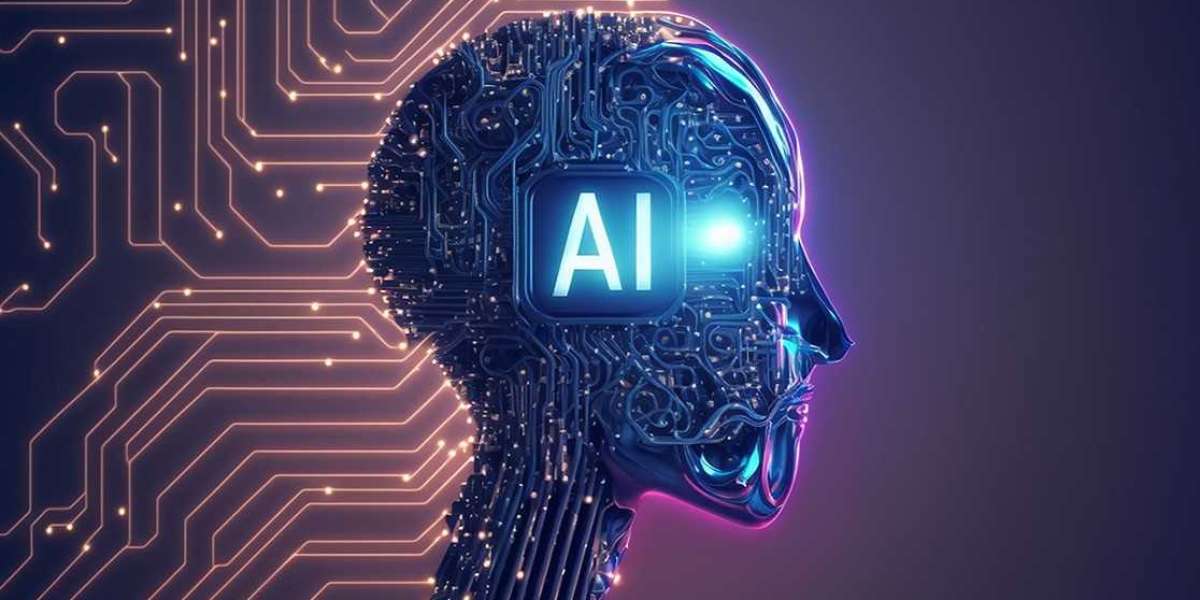As AI continues to thread itself into mobile experiences, the most transformative changes will be subtle. Invisible even. Interfaces will feel smoother, smarter, and more natural—not because they’re showy, but because they’re in sync with us.
In a world where smartphones double as personal assistants, fitness coaches, shopping concierges, and banking agents, there’s a growing expectation: apps should think like us—or better yet, ahead of us. Welcome to the new era of mobile applications, where Artificial Intelligence isn’t just a backend brain but the face of user interaction. This isn’t a speculative future—it’s already happening. And it’s changing the way we design mobile experiences.
So, what does it actually mean to design AI-powered, intuitive interfaces for mobile apps? And why does it matter now more than ever?
The Changing Expectations of Mobile Users
Remember the early days of apps? Static interfaces, manual inputs, and one-size-fits-all experiences. Fast forward to now: users expect their apps to understand context, predict needs, and minimize friction. They expect personalization without the heavy lifting. In short, they want intelligence, not just functionality.
This shift isn’t just about cool features—it’s about meeting evolving user behavior. Users no longer want to scroll endlessly or type out full queries. They want an app that gets them. AI, when implemented right, makes this not only possible but seamless.
Why Intelligence at the Interface Matters
You might think AI should live in the backend—processing data, recommending products, or running chatbots. But the real transformation happens when intelligence is infused into the interface itself. The way users interact with apps changes fundamentally.
Think of interfaces that learn and adapt: a shopping app that rearranges categories based on your past orders, a health tracker that adjusts goals based on your mood, a banking app that preempts your questions with contextual prompts. This is interface-level AI—and it’s redefining usability.
But here’s the kicker: the intelligence has to feel invisible. If the user notices it too much, you’ve likely missed the mark.
Designing with AI: Where to Begin?
Let’s be honest: slapping AI into an app as a buzzword doesn’t do anyone any favors. It starts with strategy.
Designing intuitive AI-powered interfaces is about combining three key elements:
Behavioral Insight – Understand how your users think, decide, and act. This requires behavioral data, user journey mapping, and predictive modeling. Responsive UI Architecture – Your interface must be built to evolve in real time. Static design files don’t cut it anymore. You need modular, flexible UI systems. Feedback Loops – AI learns over time. So should your interface. Build for iteration. Build for evolution.
Only when these come together does AI become an interface superpower instead of a confusing gimmick.
Personalization Without Creepiness
Here’s a delicate line every designer walks: how do you personalize without overstepping? AI makes hyper-personalization possible—but that doesn’t mean you should use every data point at your disposal.
It’s about perceived usefulness. If your app’s recommendations make life easier or faster, users are on board. But if suggestions feel like surveillance or just plain wrong, trust is broken.
Clear privacy policies, user consent, and transparent controls go hand in hand with AI-powered interfaces. Trust isn’t a design feature—it’s the foundation.
From Static UI to Predictive UX
Static UI is becoming the dinosaur of mobile design. Predictive UX is the new gold standard.
Here’s the nuance: it’s not about being flashy, it’s about being relevant. Predictive interfaces anticipate needs based on time of day, behavior patterns, or location.
For example, a travel app might surface boarding passes right before a flight without the user needing to search. A weather app might prompt umbrella reminders before rain—not after.
These subtle shifts change user experience profoundly. They reduce friction, increase retention, and boost user satisfaction.
Human-Centered AI: The Missing Ingredient
Let’s not forget: AI is only as good as the humans it serves. If your interface sacrifices clarity or simplicity for automation, you’ve missed the point.
AI shouldn’t replace human judgment—it should augment it.
The most effective AI-infused interfaces are those that respect user agency. They guide without controlling. They offer options without overwhelming. They explain without lecturing.
Clarity, not complexity, is the design mantra.
Voice, Vision, and Gesture: The Expanding Language of Interfaces
Touch was just the beginning. Today’s AI-powered interfaces are exploring voice, vision, and gesture as primary interaction methods.
Voice interfaces like Alexa or Siri are just the tip of the iceberg. We’re seeing AI integrate with camera functions (think visual search), gesture-based controls (think contactless interactions), and even emotion-based responses (yes, that’s a thing).
For mobile app developers, this means designing for multi-modality. Your app may need to listen, see, or sense in ways it never had to before. This requires rethinking architecture, security, and accessibility—all at once.
The Invisible Design Layer: Machine Learning Models
Behind the scenes, machine learning models are doing the heavy lifting. But these models don’t just run the backend—they shape the front-end experience too.
Consider auto-suggestions in search bars. Or dynamic button placements based on user tendencies. Or error detection that predicts user mistakes before they happen.
These aren’t gimmicks—they’re driven by trained models learning from collective user behavior. And they’re only as good as the data you feed them.
App developers need to work hand-in-hand with data scientists, UI/UX designers, and product strategists to ensure these models serve real user needs—not just cool demos.
The Ethics of Designing with AI
Let’s take a hard pause here. Designing intuitive AI interfaces isn’t just about usability—it’s about responsibility.
What if your predictive interface reinforces harmful biases? What if personalization ends up isolating rather than informing?
Bias in data, black-box algorithms, and opaque decision-making can undermine even the most beautifully designed app. Which is why ethical frameworks need to be baked into your design process, not bolted on afterward.
Designers and developers must interrogate their assumptions, vet their data sources, and think critically about AI outputs. Just because a model suggests something doesn’t mean it’s the right thing to show.
Transparency, explainability, and diversity in training data aren’t optional—they’re table stakes.
Micro-Moments: Where AI Shines Brightest
AI doesn’t need to be the star of your app. In fact, its most powerful role is often in the background—surfacing just at the right time, in the right way.
These are what Google calls micro-moments—those small, intent-rich touchpoints where decisions are made and preferences shaped.
Think: one-tap replies in messaging apps, suggested edits in photo tools, or auto-complete in forms. These aren’t flashy features, but they’re transformative when done right.
Designing for these moments means identifying friction and solving it just enough with AI—not overwhelming the user with choices or automation.
The Rise of No-UI AI: When Interfaces Disappear
Here’s a provocative thought: the best interface might be no interface at all.
Some of the most advanced AI-powered mobile experiences are moving toward zero-interaction models. Think proactive reminders, automatic actions, or entirely background services.
For instance, your finance app could automatically round up your purchases and invest the difference. No screen needed. Your language app might passively track your speech patterns and surface vocabulary suggestions.
Designing for no-UI means thinking beyond screens. It means building trust, reliability, and accountability into your app’s actions—since the user might never “see” them happening.
Designing for Speed, Not Just Style
Modern users won’t wait around for AI to dazzle them. They expect results—and fast.
Speed isn’t just about loading times anymore. It’s about intelligent prioritization, fast decision-making, and reduced cognitive load.
This means your AI-powered features must be optimized to run efficiently on-device or via edge computing. Relying solely on server-side models could slow down your interface and frustrate users.
Fast isn’t optional. It’s the new baseline for intuitive.
Practical Frameworks for AI-Driven Mobile UI Design
So, how do you actually build an AI-powered interface without spiraling into complexity?
Here’s a grounded, practical approach:
Start with Use Cases – Don’t build AI features for the sake of it. Identify where intelligence improves the user journey. Define Interaction Points – Where does the AI intervene? Make sure it aligns with natural behavior. Design for Learnability – Users should intuitively grasp how the AI is helping them—without a tutorial. Build Feedback Mechanisms – Let users correct, fine-tune, or disable AI behaviors. Control is comfort. Test Iteratively with Real Users – Models can’t replace user feedback. Use A/B testing and usability sessions to refine.
Stick to these principles, and AI will feel like a helpful companion—not an intrusive machine.
The Future Isn’t AI-First. It’s AI-Aware.
A common misconception is that every app now needs to be “AI-first.” But that’s a misread of what users want.
They don’t want to be impressed by technology. They want to feel understood, empowered, and in control.
So the future isn’t about building AI-first apps—it’s about designing experiences that are AI-aware. That know when to intervene, when to step back, and when to stay silent.
This approach demands cross-disciplinary collaboration—designers, developers, researchers, and AI engineers working together. It’s not easy. But it’s the only path to truly intuitive interfaces.
Conclusion: The Real Revolution Is Quiet
As AI continues to thread itself into mobile experiences, the most transformative changes will be subtle. Invisible even. Interfaces will feel smoother, smarter, and more natural—not because they’re showy, but because they’re in sync with us.
For mobile app developers, the challenge is no longer can you build it? The real question is: should you, and how will it serve the user better than before?
As we design the next generation of mobile apps, let’s keep the user—not the algorithm—at the center of every decision. Because the future of intuitive interfaces doesn’t belong to machines. It belongs to humans who feel seen, heard, and understood.
And if you're searching for mobile app developers in Atlanta who understand how to bring AI-powered designs to life with clarity and integrity, you know where to start.