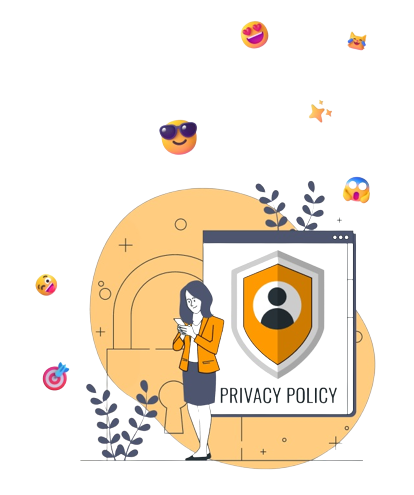Learn how to:
How do I set my VibeTag account to private so that only approved followers can see what I share?
By default, your VibeTag account is public and you can choose to make your account private at any time.
When your account is:
Public: Your profile and posts can be seen by anyone, on or off VibeTag, even if they don't have an VibeTag account.
Private: Only the followers you approve can see what you share, including your photos or videos on hashtag and location Pages, and your followers and following lists.
Note: If you are under 18 when you sign up for an VibeTag account, you'll have the option to choose between a public or private account, but private will be selected by default.
1 Tap profile or your profile picture in the bottom right to go to your profile.
2 Tap more options in the top left, then tap settings.
3 Tap Privacy.
4 Tap next to Private account to make your account private.
Private posts you share to social networks may be visible to the public depending on your privacy settings for those networks.
Once you've made your account private, people will have to send you a follow request to see your posts, your followers list or your following list.
Follow requests appear in Activity, where you can approve or ignore them.
If someone was already following you before you set your posts to private and you don't want them to see your posts, you can block them.
Block someone and what happens when you block someone.
Turn off your activity status.
Access and review your data on VibeTag.